ESP32-WROOM-32E Common troubleshooting and solutions
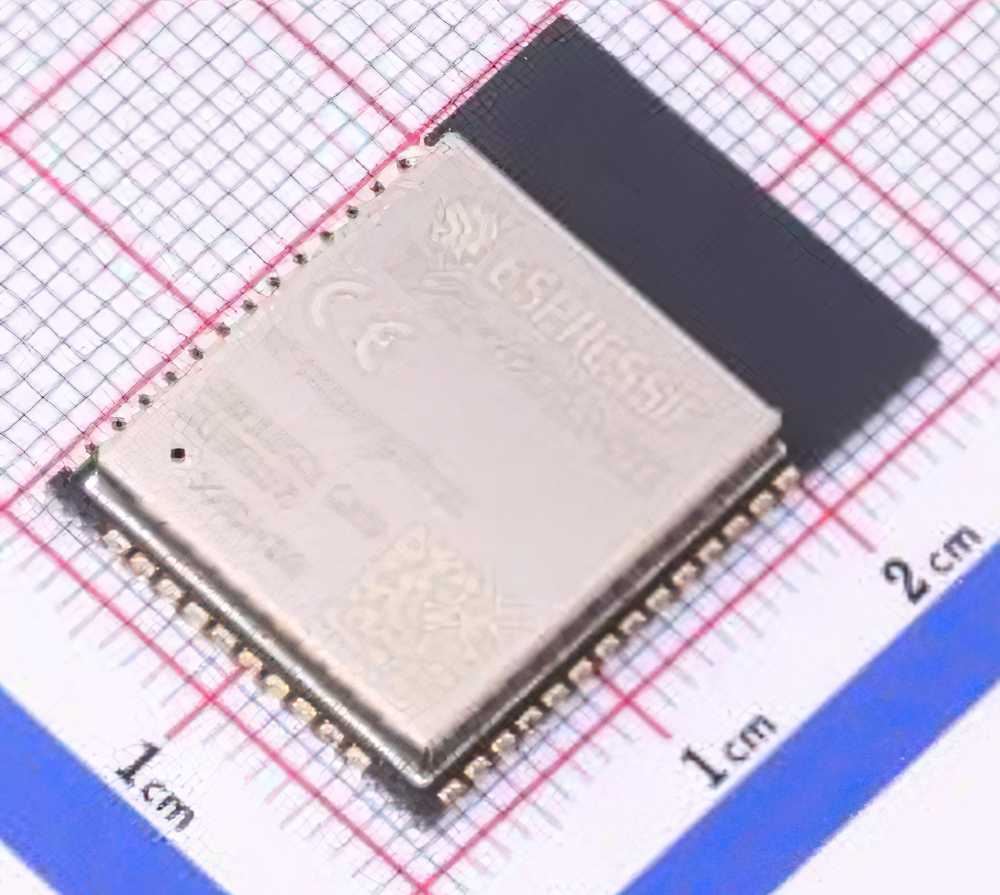
Common Troubleshooting Problems with the ESP32-WROOM-32E
The ESP32-WROOM-32E is widely used in Internet of Things (IoT) projects due to its combination of Bluetooth, Wi-Fi, and processing Power . However, as with any sophisticated microcontroller, developers can run into problems during development. While many of these issues are simple to address, they can be frustrating to debug if you're not familiar with the potential causes. In this part, we’ll explore the most common troubleshooting problems and their solutions.
1. Unable to Upload Code to the ESP32-WROOM-32E
One of the most common issues that users face with the ESP32-WROOM-32E is the inability to upload code to the board. This can be caused by a number of issues, including incorrect wiring, incorrect Drivers , or issues with the IDE (Integrated Development Environment) settings.
Solution:
Check the USB Cable and Port: Ensure that the USB cable is both data-capable and in good condition. Some cables are power-only and cannot transmit data, so it’s important to use a cable that supports both data transfer and charging.
Check COM Port Settings: The ESP32 must be correctly recognized by your computer. Go into your device manager (on Windows) or use the ls /dev/tty* command (on Linux) to check if the ESP32 is properly listed as a serial device.
Install Correct Drivers : Ensure that the appropriate drivers for the ESP32 are installed on your system. This includes the USB-to-serial drivers such as the CP210x or CH340 depending on your ESP32 board version.
Correct Board and Port in IDE: Ensure that you have selected the correct board (ESP32 Dev module ) and COM port in your Arduino IDE or other development environments like PlatformIO.
2. ESP32 Not Powering Up or Resetting
Another issue users might encounter is that their ESP32-WROOM-32E does not power up or frequently resets. This could be due to a faulty power supply, improper connections, or a software bug.
Solution:
Check Power Supply: Make sure that your power supply is providing enough current for the ESP32. The ESP32 requires a stable 3.3V power source and may experience issues if powered through the wrong pins or an insufficient current supply.
Inspect Wiring: Improper wiring or loose connections can lead to power issues. Double-check all your wiring to make sure the connections are secure.
Reset Pin and Boot Mode: If the reset pin is held low or the GPIOs are incorrectly configured, the ESP32 may repeatedly enter reset mode. Try disconnecting any wires connected to the reset pin and boot mode pins to rule out this cause.
Use External Power Source: If you are powering the ESP32 directly from your computer's USB port, consider switching to a more reliable external power supply that can provide a stable 3.3V at a higher current rating.
3. Wi-Fi Connectivity Issues
The ESP32-WROOM-32E is built with Wi-Fi functionality, but sometimes users experience issues connecting to a network. These issues can arise from a variety of reasons, including incorrect credentials, signal interference, or incorrect configuration.
Solution:
Check Network Credentials: Verify that the Wi-Fi credentials (SSID and password) are correct. Typos in either of these can prevent the ESP32 from connecting to the network.
Check Signal Strength: Ensure that the ESP32 is within range of the Wi-Fi router and that there is no interference. If possible, try placing the device closer to the router.
Check Router Settings: Some routers may have settings that can block the ESP32, such as MAC address filtering, WPA3 encryption, or a restricted DHCP range. Ensure that the router is configured to allow the ESP32 to connect.
Use Static IP: Sometimes, dynamically assigned IP addresses (via DHCP) can cause issues. Configure the ESP32 to use a static IP address to avoid this problem.
4. Bluetooth Pairing Problems
The ESP32 also comes with Bluetooth capabilities, but it can be tricky to get Bluetooth to work reliably in some applications. Issues with Bluetooth pairing or connection loss are often related to software or configuration settings.
Solution:
Ensure Bluetooth Permissions: If you are using Bluetooth in a mobile app or another device, ensure that the ESP32 has been granted the necessary permissions for pairing and communication.
Ensure Proper Initialization: Bluetooth issues can arise if the Bluetooth module is not properly initialized or if there are conflicts between Bluetooth and Wi-Fi functions. Use appropriate libraries (like BluetoothSerial) and make sure you initialize Bluetooth before use.
Test with Different Devices: Sometimes, the issue may be related to the device you are pairing with. Test the ESP32's Bluetooth with different smartphones, tablets, or computers to rule out device-specific issues.
Avoid Interference: If your environment has a lot of wireless interference, Bluetooth signals may be affected. Try testing the Bluetooth functionality in an environment with less Wi-Fi and Bluetooth interference.
5. Low Performance or High Latency
In some cases, users may notice that their ESP32-WROOM-32E is not performing as expected. This could manifest as high latency, slower speeds, or unresponsive behavior, particularly in time-sensitive applications.
Solution:
Check CPU Usage: The ESP32 has a dual-core processor, but if you’re running multiple processes or too many interrupts, it can overwhelm the system. Use the FreeRTOS or TaskScheduler libraries to optimize task scheduling and ensure the CPU isn’t overburdened.
Optimize Wi-Fi/Bluetooth Settings: If you’re using Wi-Fi and Bluetooth concurrently, it can degrade performance due to interference. Try to disable unused communication modules to free up processing power.
Reduce the Number of Background Processes: Avoid running unnecessary tasks in the background. Consider using lower-level sleep modes when the ESP32 is not actively processing data.
6. GPIO Pin Conflicts and Configuration
Incorrect configuration of the General-Purpose Input/Output (GPIO) pins can lead to unexpected behavior. This includes issues such as incorrect voltage levels, unresponsive pins, or even damage to the ESP32.
Solution:
Check Pin Functionality: Certain pins on the ESP32 have predefined functions. Make sure that you're not using pins with conflicting functions (e.g., using the Flash or SD card pins for general-purpose input).
Use Internal Pull-Up or Pull-Down Resistors : If you’re using a GPIO pin as an input, ensure that it is configured with the correct internal pull-up or pull-down resistor to prevent floating states that can cause unpredictable behavior.
Check Pin Voltage: Be mindful of the voltage levels applied to the GPIO pins. The ESP32 operates at 3.3V, and applying voltages higher than this can cause permanent damage to the chip.
Advanced Troubleshooting and Debugging Techniques for the ESP32-WROOM-32E
In this section, we’ll explore more advanced troubleshooting techniques and tools for diagnosing and fixing complex issues with the ESP32-WROOM-32E.
1. Using Serial Monitor for Debugging
The Serial Monitor is one of the most useful tools in diagnosing issues with the ESP32-WROOM-32E. By printing debug messages to the Serial Monitor, you can gain insights into what is happening within the code, especially when the program isn’t behaving as expected.
Solution:
Use Serial.print(): Add Serial.begin(115200); in your setup() function to initialize the serial communication. Then, use Serial.print() and Serial.println() to output variable values and program flow information. This can help identify where your code is failing.
Error Codes: Pay attention to any error codes that are displayed in the Serial Monitor, as these can point to specific issues, such as Memory overflows, incorrect pin configurations, or connection problems.
2. OTA (Over-the-Air) Updates Failing
Over-the-Air (OTA) updates allow you to upload firmware to the ESP32 without needing to physically connect the board to your computer. However, OTA updates can sometimes fail due to connectivity issues or firmware bugs.
Solution:
Check Firmware Version: Ensure that the firmware version you are trying to upload supports OTA updates. Some custom firmware builds may not have OTA functionality enabled.
Check Network Stability: Make sure that both the ESP32 and the host computer are connected to a stable network. Any interruptions in the Wi-Fi connection can cause the OTA upload to fail.
Increase Timeout Settings: Sometimes the OTA process can take longer than expected, especially with large firmware files. Try increasing the timeout period to allow more time for the upload to complete.
3. Using JTAG for Debugging
For more advanced users, the ESP32 offers a JTAG debugging interface that allows for step-by-step debugging of the firmware. This can help identify complex issues like memory corruption, race conditions, and segmentation faults.
Solution:
Set Up JTAG Debugging: Use tools like OpenOCD (Open On-Chip Debugger) and a compatible JTAG debugger to connect to the ESP32. This setup allows you to set breakpoints, inspect variables, and step through code execution.
Analyze Core Dumps: When an ESP32 crashes, it often produces a core dump that contains valuable information about the crash. Use tools like the ESP-IDF debugger or GDB (GNU Debugger) to analyze the core dump and trace the source of the error.
4. Using the ESP32 Diagnostic Tools
The ESP32 comes with a suite of diagnostic tools built into the ESP-IDF (Espressif IoT Development Framework). These tools can help identify issues related to memory usage, CPU performance, and peripheral configurations.
Solution:
Memory Debugging: Use the heap_caps functions to track memory allocation and detect memory leaks. You can also use the esp_get_free_heap_size() function to check how much free heap memory is available.
CPU Profiling: Use the esp_timer and esp_cpu libraries to profile the CPU usage and identify performance bottlenecks. This can help you optimize your code and improve the responsiveness of your application.
By carefully following these troubleshooting steps and techniques, you’ll be better equipped to resolve common issues with the ESP32-WROOM-32E and create stable, reliable IoT applications. Keep experimenting and debugging – the more you learn about this powerful microcontroller, the easier it will become to harness its full potential.
If you are looking for more information on commonly used Electronic Components Models or about Electronic Components Product Catalog datasheets, compile all purchasing and CAD information into one place.
Partnering with an electronic components supplier sets your team up for success, ensuring the design, production, and procurement processes are quality and error-free.