TJA1051TK/3 Common troubleshooting and solutions
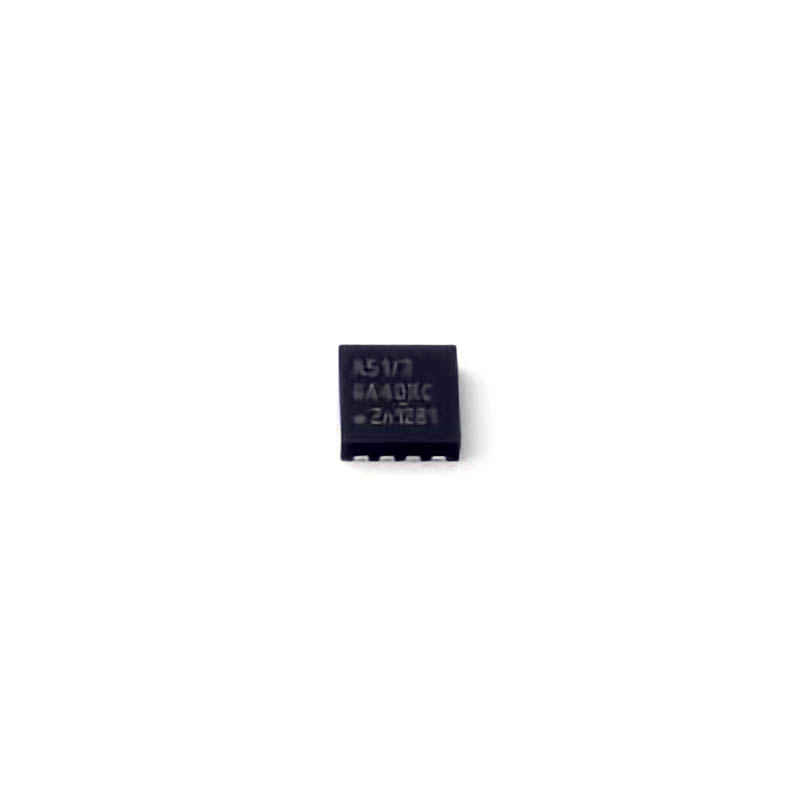
Understanding the TJA1051TK/3 CAN transceiver and Common Issues
The TJA1051TK/3 is a high-performance, low- Power CAN (Controller Area Network) transceiver developed by NXP S EMI conductors. It is widely used in automotive and industrial applications to facilitate Communication between various ECUs (Electronic Control Units) in a vehicle or machinery system. Although highly reliable, users often face issues that can compromise performance, which calls for quick and effective troubleshooting.
1. Power Supply and Grounding Issues
The most common problem experienced with the TJA1051TK/3 is power-related issues, such as improper voltage levels, insufficient grounding, or interference from other components. The TJA1051TK/3 operates on a 5V supply, and any fluctuation or drop in the voltage can cause malfunctioning of the device.
Troubleshooting Tip:
Verify that the power supply voltage is stable and falls within the operating range (typically between 4.5V to 5.5V).
Ensure that the ground connection is solid and has a low impedance.
Use an oscilloscope to monitor the voltage supply to the transceiver during operation to check for spikes or dips that might indicate a problem.
Potential Solution:
If power issues are identified, consider replacing the power regulator or improving the grounding layout. Additionally, if electromagnetic interference (EMI) is suspected, use proper shielding and filtering techniques to minimize noise.
2. Communication Failures and Bus Errors
Another frequent issue is communication failure, where the CAN bus fails to transmit or receive data. This can result in the system not receiving messages from other ECUs or sending incomplete messages. The problem can stem from various sources, including mismatched baud rates, improper termination, or defective wiring.
Troubleshooting Tip:
Check the CAN bus baud rate setting. The TJA1051TK/3 typically operates at baud rates from 10 kbps to 1 Mbps, and any discrepancy in baud rate between the transceiver and the other devices on the bus can lead to communication errors.
Verify the proper termination of the CAN bus. A missing or improperly configured termination resistor can lead to reflection issues and data corruption.
Inspect the wiring for continuity and ensure there are no short circuits or open circuits in the CAN lines.
Potential Solution:
If there is a baud rate mismatch, adjust the configuration of all devices on the bus to ensure they are synchronized.
Add or adjust termination resistors to match the system's requirements. For a standard 120-ohm termination, two resistors should be placed at each end of the bus.
Replace or rewire any faulty connections to eliminate physical defects.
3. Dominant and Recessive Bit Errors
The TJA1051TK/3, like other CAN transceivers, is designed to transmit and receive data using two types of bits: dominant and recessive. Dominant bits are transmitted by pulling the bus low, while recessive bits are transmitted by leaving the bus floating (high). Errors can occur if one of the bus lines is shorted, resulting in an incorrect bit being transmitted or received.
Troubleshooting Tip:
Use an oscilloscope to inspect the waveform of the CAN bus. A properly functioning CAN signal should show alternating dominant and recessive bits.
If the signal appears to be stuck at a constant voltage level (either low or high), this indicates a short or fault in the bus line.
Potential Solution:
Check the wiring for shorts or open circuits. A short between the CANL and CANH lines can prevent the transceiver from correctly interpreting or transmitting signals.
Inspect for any defective components, such as damaged resistors or capacitor s, which could be causing the issue.
4. Faulty Transceiver Detection
The TJA1051TK/3 is equipped with an automatic fault detection system that can detect errors such as bus off or error warning states. However, in certain situations, the transceiver may fail to enter the "bus off" state, leading to communication failures.
Troubleshooting Tip:
Monitor the status pins (e.g., CANH, CANL) for error flags. A bus-off state indicates that the transceiver has detected too many errors on the bus and is no longer transmitting to prevent further issues.
Use a diagnostic tool to check the error counters. If the counters are incrementing too quickly, this could indicate a problem with the transceiver or the bus configuration.
Potential Solution:
If the transceiver is in a bus-off state, reset it by disconnecting the power for a brief period and then reconnecting. This should clear the error state.
Reduce the error rate on the bus by fixing any communication issues, such as incorrect baud rates, mismatched terminations, or electrical noise.
Advanced Troubleshooting and Solutions for the TJA1051TK/3 CAN Transceiver
5. Interference and Electromagnetic Compatibility (EMC) Issues
The TJA1051TK/3 is susceptible to electromagnetic interference (EMI), especially in noisy environments like automotive or industrial systems. Interference can lead to distorted signals, communication errors, or even system failure.
Troubleshooting Tip:
Inspect the CAN bus for high-frequency noise using an oscilloscope or spectrum analyzer. Any significant noise in the signal could be a sign of EMI.
Check the layout of the PCB and wiring. Long traces or wires act as antenna s and can pick up interference from nearby components or systems.
Potential Solution:
Use differential pairs for the CANH and CANL lines to improve immunity to common-mode noise.
Implement proper shielding and grounding techniques. Adding ferrite beads to the power lines or CAN signal lines can help filter out high-frequency noise.
Use twisted pair cables for CANH and CANL to improve noise rejection.
6. Overheating and Thermal Management
Overheating can be a common issue with the TJA1051TK/3 if it is not properly cooled or if it is operating in a high-temperature environment. Excessive heat can cause the transceiver to behave erratically, leading to communication failures or even permanent damage.
Troubleshooting Tip:
Measure the temperature of the transceiver during operation to ensure it is within the specified operating range, typically from -40°C to +125°C.
Look for signs of thermal damage, such as discoloration or component degradation.
Potential Solution:
Improve heat dissipation by adding heatsinks or improving airflow around the transceiver.
If operating in an environment with high ambient temperatures, consider using a version of the TJA1051TK/3 rated for higher temperatures or reducing the power load on the transceiver.
7. Software and Configuration Errors
The TJA1051TK/3 is a hardware device, but improper software configuration or bugs in the firmware can lead to poor performance or complete communication failure. Incorrectly configured filters , error handling, or baud rates can all affect how the transceiver operates.
Troubleshooting Tip:
Verify the software settings, especially the CAN protocol configuration, baud rate, and error handling parameters.
Check for firmware updates from the manufacturer. Newer firmware versions may address bugs or offer better performance.
Potential Solution:
Ensure that the firmware is up-to-date and configured to handle errors correctly.
Reconfigure the software to match the correct baud rate and other parameters needed for your system.
8. Physical Damage and Component Wear
Lastly, physical damage or wear over time can cause the TJA1051TK/3 to fail. Excessive vibration, thermal cycling, or poor handling during installation can lead to cracked solder joints or damaged pins.
Troubleshooting Tip:
Visually inspect the transceiver for any signs of physical damage, such as cracked pins, burnt areas, or broken solder joints.
Perform a continuity test on the CANH and CANL lines to ensure the transceiver is properly connected.
Potential Solution:
Replace the damaged transceiver if physical damage is found.
For future installations, ensure that the transceiver is mounted securely and that the system is protected from extreme environmental conditions.
Conclusion
Troubleshooting the TJA1051TK/3 CAN transceiver can be a challenging task, but with the right tools and knowledge, most issues can be resolved. By focusing on power supply stability, communication integrity, error management, and environmental factors, you can ensure that your system operates smoothly and reliably.
If you are looking for more information on commonly used Electronic Components Models or about Electronic Components Product Catalog datasheets, compile all purchasing and CAD information into one place.
Partnering with an electronic components supplier sets your team up for success, ensuring the design, production, and procurement processes are quality and error-free.