LM2596SX-ADJ/NOPB Common troubleshooting and solutions
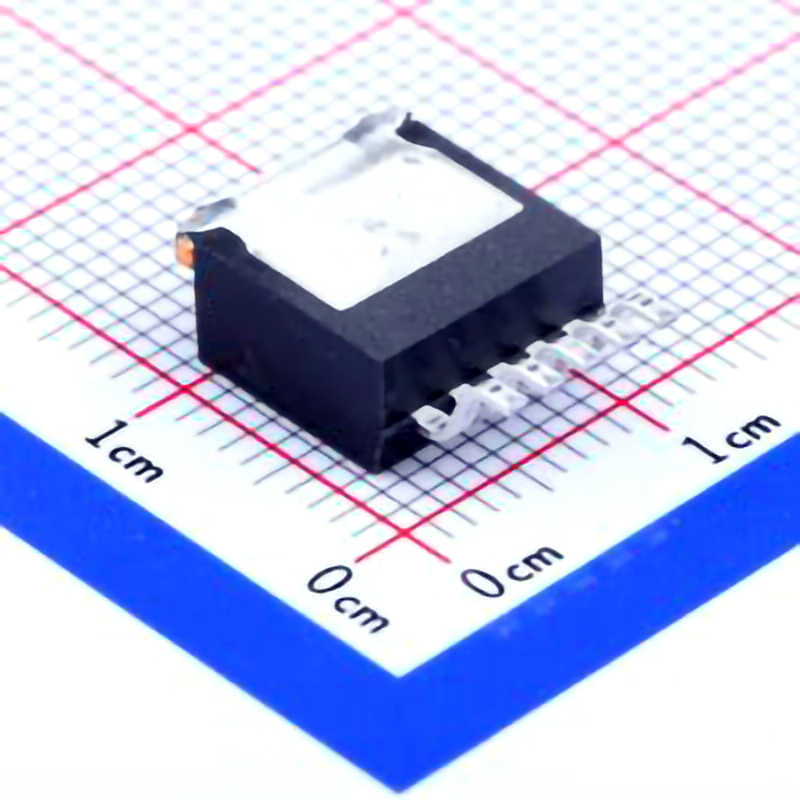
The LM2596SX-ADJ/NOPB is a widely used buck regulator, known for its efficiency and versatility. However, like any electronic component, it may encounter issues during operation. This article offers a comprehensive guide to troubleshooting common issues with the LM2596SX-ADJ /NOPB, offering practical solutions to help engineers, hobbyists, and technicians keep their systems running smoothly.
Common Issues with the LM2596SX-ADJ/NOPB and How to Troubleshoot Them
The LM2596SX-ADJ/NOPB is a widely used buck converter for a variety of applications, ranging from DIY electronics projects to industrial Power supplies. This compact, adjustable switching regulator can step down a higher input voltage to a stable, lower output voltage with high efficiency. However, users often encounter problems during the operation of this versatile component. Identifying and resolving these issues can significantly improve system performance and prevent component damage.
In this part, we will explore the most common issues encountered with the LM2596SX-ADJ/NOPB, along with practical troubleshooting steps to resolve them.
1. Inconsistent or Low Output Voltage
One of the most common issues with the LM2596SX-ADJ/NOPB is experiencing an inconsistent or low output voltage. This problem can arise due to various reasons:
Possible Causes:
Incorrect Feedback Pin Connection: The LM2596SX-ADJ has an adjustable output, controlled by the feedback pin (FB). If the feedback pin is improperly connected or not properly configured with the correct resistor divider, the output voltage can become unstable or incorrect.
Faulty Output capacitor : A poor or faulty output capacitor can lead to poor voltage regulation and ripple. Check the output capacitor for signs of damage or degradation.
Incorrect Adjustment of the Potentiometer: The output voltage is set using an external potentiometer or resistor divider. If these components are improperly set or not correctly adjusted, the output voltage may be incorrect.
Input Voltage Below Minimum: The LM2596SX-ADJ requires a minimum input voltage that is typically about 4V higher than the output voltage. If the input voltage falls below this threshold, the regulator may not work properly, causing low output.
Troubleshooting Steps:
Verify the Feedback Circuit: Check that the feedback pin is correctly connected to the voltage divider, and ensure that the Resistors are of correct value to set the desired output voltage. The datasheet provides detailed information on calculating these resistor values.
Check Capacitors : Inspect both the input and output capacitors for any signs of damage or incorrect values. Replacing old or damaged capacitors can improve output stability.
Check Potentiometer Adjustment: If using a potentiometer to set the voltage, ensure it is adjusted properly and securely connected. You can measure the output voltage with a multimeter to verify the setting.
Measure Input Voltage: Ensure the input voltage is at least 4V higher than the desired output voltage. If it is too low, increase the input supply.
2. High Ripple and Noise on Output
Ripple and noise are common issues in switch-mode power supplies, including the LM2596SX-ADJ/NOPB. These unwanted fluctuations can affect sensitive components downstream, causing instability in your system.
Possible Causes:
Insufficient Filtering: The LM2596 relies on capacitors for filtering both the input and output. Insufficient or poor-quality capacitors can lead to high ripple.
Incorrect Inductor Value: The inductance of the inductor used in the LM2596 circuit plays a significant role in regulating output. Using an incorrect inductor value may result in high ripple and instability.
Switching Frequency Issues: The LM2596 operates at a fixed switching frequency. If there is an issue with the switching circuit (such as an incorrect external component value), it can lead to noise or ripple.
Troubleshooting Steps:
Use High-Quality Capacitors: Ensure that the input and output capacitors are of high quality and correctly rated for the voltage and current of your circuit. Low ESR (Equivalent Series Resistance ) capacitors are typically preferred for switching regulators.
Check the Inductor: Ensure that the inductor is of the correct value and rating as specified in the datasheet. You can try replacing the inductor with a known good one to see if it improves ripple.
Additional Filtering: If you still observe high ripple, consider adding additional capacitors or ferrite beads to improve filtering on the output.
Oscilloscope Monitoring: Use an oscilloscope to inspect the ripple waveform on the output. This can help you pinpoint the exact frequency and nature of the ripple, which can then guide further troubleshooting.
3. Overheating
Overheating is a significant concern for the LM2596SX-ADJ/NOPB, especially in high-load applications. While this regulator is designed for efficiency, improper setup or conditions can cause excessive heat.
Possible Causes:
Excessive Load Current: The LM2596 can handle up to 3A of output current, but running at the maximum load continuously can generate significant heat.
Inadequate Heat Dissipation: Without proper heat sinking or airflow, the regulator may overheat. The LM2596 does not have an integrated heatsink, so it's important to ensure it is mounted on a PCB with sufficient copper area to dissipate heat.
Incorrect Input Voltage: If the input voltage is too high compared to the output, the regulator will need to dissipate more power as heat. This can lead to overheating issues.
Troubleshooting Steps:
Check Load Conditions: If the LM2596 is operating at or near its maximum current rating, consider reducing the load or using a larger regulator if needed. Operating below maximum load helps reduce heat generation.
Improve Heat Dissipation: Use a PCB with large copper areas or attach a heatsink to the LM2596 for better heat dissipation. Ensure that there is adequate ventilation around the regulator.
Reduce Input Voltage: If possible, reduce the input voltage to minimize the difference between the input and output voltages. This reduces the amount of power dissipated as heat.
4. Short Circuit or Output Overcurrent
The LM2596SX-ADJ/NOPB is equipped with built-in overcurrent protection, but it may still enter a shutdown state if the output current exceeds its rated capacity. This can happen if there is a short circuit, incorrect wiring, or an issue with the load.
Possible Causes:
Short Circuit on Output: A short circuit at the output, either from a downstream component or wiring issue, can trigger the overcurrent protection.
Incorrect Load: If the load connected to the LM2596 requires more current than the regulator can provide, it can cause the regulator to shut down.
Troubleshooting Steps:
Check for Short Circuits: Inspect the output wiring and downstream components for shorts. Use a multimeter to check for continuity between the output terminals.
Verify Load Requirements: Ensure that the load does not require more current than the LM2596 can supply (3A maximum). If the load exceeds this, consider using a different regulator or distributing the current load across multiple regulators.
Advanced Troubleshooting Techniques and Best Practices for LM2596SX-ADJ/NOPB
In this second part, we will dive into more advanced troubleshooting techniques and best practices for ensuring optimal performance from the LM2596SX-ADJ/NOPB. These strategies can help enhance reliability, improve efficiency, and minimize common issues.
1. Proper PCB Layout Design
The layout of the PCB is crucial in ensuring the proper functioning of the LM2596. Poor PCB design can lead to a range of issues, including excessive heat, noise, and instability.
Best Practices:
Keep High-Current Paths Short: The input and output capacitors, as well as the inductor, should have short, thick traces to minimize inductance and resistance. This helps with stability and reduces voltage drops.
Place Ground Plane Effectively: Ensure a solid ground plane beneath the LM2596 to help with thermal dissipation and noise reduction. Poor grounding can introduce noise and instability into the system.
Avoid Cross-Talk Between Power and Signal Paths: Keep the power traces separate from sensitive signal traces. Cross-talk can introduce noise into the system and affect the regulator’s performance.
2. Component Selection and Compatibility
The LM2596SX-ADJ/NOPB is designed to be compatible with a wide range of passive components, but it's essential to select the right parts to ensure optimal performance.
Important Considerations:
Inductor Selection: Choose an inductor with the appropriate value, current rating, and low DC resistance (DCR). A high DCR will increase power losses and heat.
Capacitors: Use capacitors with low ESR, particularly for the input and output capacitors. The datasheet provides recommended values for input and output capacitance, which should be followed to ensure stable operation.
Resistors for Feedback Loop: Ensure the resistors used in the feedback loop are within tolerance and properly rated. Even small variations in resistor values can lead to significant changes in output voltage.
3. Monitoring and Diagnostic Tools
To effectively troubleshoot the LM2596, it's important to have the right tools for diagnostics.
Essential Tools:
Multimeter: For measuring input and output voltages, current, and resistance.
Oscilloscope: Useful for measuring ripple and noise on the output voltage, as well as checking for any switching anomalies.
Thermal Camera: To spot overheating issues that may not be visible to the naked eye.
By using these tools, you can diagnose issues in real-time and implement solutions that optimize the LM2596’s performance.
Conclusion
The LM2596SX-ADJ/NOPB is a versatile and efficient buck regulator used in a wide range of applications. By understanding its common issues and how to troubleshoot them effectively, you can ensure that it operates reliably and efficiently. Whether you're working on a DIY electronics project or a more complex industrial application, taking the time to troubleshoot and address issues early will result in better system performance and fewer disruptions.
If you are looking for more information on commonly used Electronic Components Models or about Electronic Components Product Catalog datasheets, compile all purchasing and CAD information into one place.
Partnering with an electronic components supplier sets your team up for success, ensuring the design, production, and procurement processes are quality and error-free.